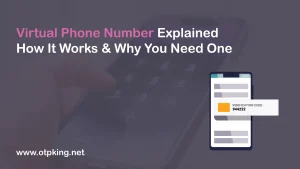Google Voice is handy, no doubt. You get a free U.S. number, voicemail, texting, and even call forwarding. And you know, with Google Voice, you can have just one number for all your phone numbers. Isn’t it great? But the twist is, to have a Google Voice account, you need a phone number first for account verification. And if you are not too excited about sharing your personal phone number with Google Voice in the first place, there’s a smarter way to do it. You can create a Google Voice account without using your personal number. You can use a virtual number for online SMS verification, and yes, it works. Even better when you are using a trusted platform like OTP King. Let’s check out all the steps to create a Google Voice account without your personal phone number.
Table of Contents
Why give Google yet another piece of your identity?
The fact is, Google already knows a lot. And if you are setting up Google Voice for side work, a project, or just to keep things separate – why give them your main number too? Especially when you don’t have to. Virtual numbers are the shortcut here. They let you receive the verification code Google sends, without tying your personal number to the account. Once you are verified, you can get a number from Google Voice itself.
What’s a Virtual Number?
Virtual numbers are online temporary numbers. You can use them to receive OTP messages, verify accounts, and online account registrations or sign-ups for digital platforms. OTP King provides authentic global virtual numbers that work perfectly for Google Voice and over a thousand other platforms. You don’t need any extra apps or tech expertise to get a virtual number from OTP King – just visit, copy, paste, and get done. However, virtual numbers from free SMS sites should not be used as they might not be safe. OTP King is a legit platform for reliable virtual numbers that are fast, safe, and super affordable.
How to Create a Google Voice Account Without Your Personal Number
Let’s walk you through the simple steps on how to create a Google Voice account without using your personal phone number:
First, OTP King
You start by visiting the OTP King website, and log in or sign up if you haven’t already. It takes just 2-3 straightforward steps for a sign-up.
Get a Virtual Number
Choose a U.S.-based number from the list. Google Voice only works with U.S. numbers, so make sure you pick the right one. OTP King offers virtual numbers for over 180 countries, so make sure you select the right country code. USA (+1) in this case.
Start the Google Voice Setup
Go to voice.google.com and sign in with your Google account. Choose your new Google Voice number.
Enter the Virtual Number from OTP King
When Google asks for a number to verify, paste the virtual number you got from OTP King. Hit “Send Code.”
Get the Code Instantly
Switch back to OTP King, and you will see the verification code pop up on the dashboard. Type it into Google Voice.
You are Done
Once verified, you have your Google Voice number – and your personal number never got involved. See!
What makes OTP King the best virtual number provider?
First of all, OTP King virtual numbers actually work. A lot of free tools out there fail at the verification step, especially with Google. OTP King avoids that problem altogether. With OTP King, you get:
- Reliable virtual numbers updated daily
- Real-time OTP delivery
- Support for over a thousand platforms, including Google Voice, PayPal, Amazon, and more
- OTP King for easy integration
- Ready-made bulk accounts
Why are virtual numbers super useful?
Virtual phone numbers are not just for people who are ultra-private or want to remain anonymous. Sometimes you just need a second number that isn’t tied to your identity. Think:
- Freelancers managing clients
- Online sellers keeping work/life separate
- Testing & managing multiple accounts
- Avoiding spam & robocalls
- Marketers doing global marketing
Virtual numbers are a tool and can be used in a variety of ways to support your business growth.
Bottom Line
Google Voice is already useful. But pairing it with a virtual number from OTP King takes it to another level. You stay private, avoid clutter, and get things done on your terms. So, why give out your real number when there’s a smarter way? Grab your virtual number from OTP King today and set up Google Voice the way you want. Try now!
FAQs
Can I use OTP King’s virtual numbers more than once?
No! Virtual numbers are special because they are for one-time use. And you can always get a fresh number whenever needed.
Will Google reject a virtual number?
If the number is from OTP King and U.S.-based, it works. Google might reject low-quality numbers, but OTP King avoids that issue.
Is this method allowed?
You are not breaking any rules. You are just verifying with a number that isn’t your personal one – yes, totally fine.