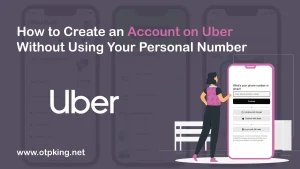So you are ready to create an eBay account, but not quite ready to hand over your personal phone number. Well understood. Business reasons, flipping items, or wanting to remain anonymous, giving away your number feels like an unnecessary risk. The good part is you can skip that step and still get verified. All you need is a virtual number that works for online SMS verification. And it’s not complicated at all. With a service like OTP King, you can get an instant number that works for eBay in just a few clicks.
Table of Contents
Why eBay wants your number and why you might not want to share it?
eBay says it’s for security and account recovery. Sure. But we both know it’s also about marketing, data profiling, and linking accounts to real-world identities. If that makes you a bit uneasy, you are learning the right thing right now. Obviously, you don’t want your real number tied to buyer or seller activity, especially if you are testing a side hustle or just browsing casually. That’s where using a virtual number becomes a no-brainer.
The Smarter Way to Sign Up on eBay – via Virtual Number
This is the simplest route to register without your SIM card getting involved:
Go to OTP King
OTP King offers temporary virtual numbers that work for eBay.
Get a Virtual Number
Pick a virtual number of your desired country code for your eBay verification.
Go to eBay
Head over to ebay.com and begin the account registration.
Enter the Virtual Number
When prompted for your mobile number, paste the virtual number you picked from OTP King.
Get the OTP
OTP King will display your OTP in real time – just refresh the page if needed.
Type OTP & Get Verified
Enter that OTP code into eBay and complete the sign-up process. That’s it!
Don’t Risk It with Random Free Services
If you are thinking of just finding a free virtual number online, stop right there. Most of those numbers are overused, outdated, or blocked by platforms like eBay. That means your OTP won’t even come through, or worse, your account might get flagged before you are done setting it up. OTP King, on the other hand, keeps the virtual numbers fresh and functional. That’s why people who actually want things to work stick with the platform. You are not just paying for a number; you are paying for reliability.
Use Cases Where Virtual Numbers Are a Game-Changer
Virtual numbers aren’t just about one-time verifications. They help when:
- You are managing multiple eBay accounts
- You want to test new seller profiles before going all in
- You are selling internationally and want region-specific setups
- You simply don’t want your real number on record, because why would you?
Of course, none of this works if the SMS doesn’t arrive in time. That’s why folks go with services like OTP King, where messages land instantly, and the process is smooth every time.
Bottom Line
Signing up on eBay without your personal number isn’t just doable – it’s smarter. It protects your privacy, keeps your data safe, and gives you full control over what’s connected to your identity. And when it comes to getting a solid virtual number for SMS verification, OTP King makes it easy and quick – exactly what you need when you are setting up your eBay account. Go try OTP King now!
FAQs
Can I create multiple eBay accounts using virtual numbers?
Yes, you can. Just make sure to use a fresh virtual number for each account. OTP King offers plenty of updated numbers that work across different services.
Will eBay accept virtual numbers for SMS verification?
Absolutely. As long as the number is active and not flagged, eBay will send the OTP like normal. That’s why using OTP King helps – it ensures the number works in real-time.
What happens if the OTP doesn’t show up?
Well, sometimes there’s a slight delay. Just refresh the OTP King page. If it still doesn’t appear, simply switch to another number or connect with OTP King support.